Hope you are doing well. And you've come with full attention to understand and implement the post.
In the first part, we learned many details about Adsterra. In today's part, we'll learn how to create an earning account or publisher account on Adsterra. And how to create ads. So let's get to the main topic of the post.
What types of accounts can be created on Adsterra and what do they do?
Adsterra basically has two types of accounts, each with different purposes.
- Publisher account (the one that generates income)
- Advertiser Account (those who promote their products by paying money)
🔰 1. Publisher Account (what you want)
👉 Those who want to earn by showing Adsterra ads using their own website, app, blog or traffic source become Publishers.
🔹 Adsterra is an ad network that provides opportunities for website owners (Publishers) to earn by displaying various types of ads.
👉 Publisher Account means - you are someone who has a website or app and wants to place Adsterra ads there to earn money.
🔹 What you can do with Publisher Account:
- Place Popunder, Native, Banner, Social Bar ads on website
- Earn based on Impression/Click
- Increase earnings through Referral Program
- View real-time analytics
✅ It's completely free and easy to open.
❓ Why open Adsterra Publisher Account?
- ✅ Can earn without VPN
- ✅ Multiple Ad Type: Popunder, Native, Interstitial, Social bar
- ✅ Fast Approval: Account approved in 10-30 minutes
- ✅ Referral income: Lifetime commission for referring others
- ✅ Easy payment system: PayPal, Bitcoin, WebMoney, Paxum, Bank Transfer
🧲 2. Advertiser Account
👉 Those who want to advertise their products (e.g. app, website, offer) on Adsterra become Advertisers.
🔹 What you can do with Advertiser Account:
- Show ads in different countries by spending money
- Run CPA, CPM, CPC campaigns
- Audience targeting (country, device, OS)
⚠️ This account doesn't earn, rather spends money for promotion.
✅ Open Adsterra Publisher Account
👉 Click here to create account
Then fill all fields with correct information as shown in the image below:

Then complete captcha and Sign Up:

After successful signup, an email will be sent, confirm it to activate account. Then you'll see Dashboard:
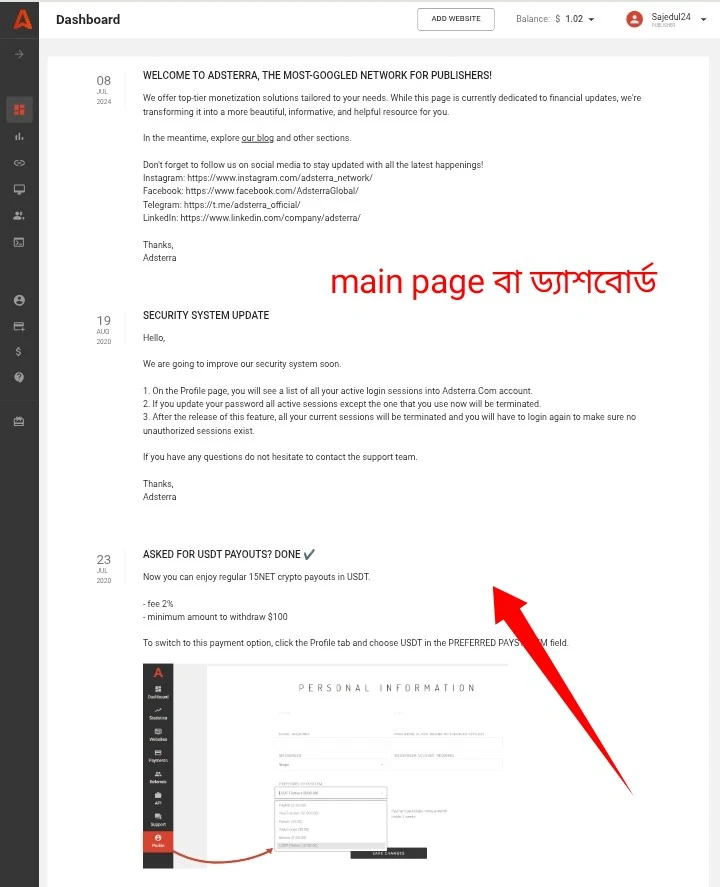
🌐 Steps to place Ad Code on website
After opening account, you need to add Website and create Ads unit:


When Ads are active, it will look like this:

Steps for approval mail and copying code:
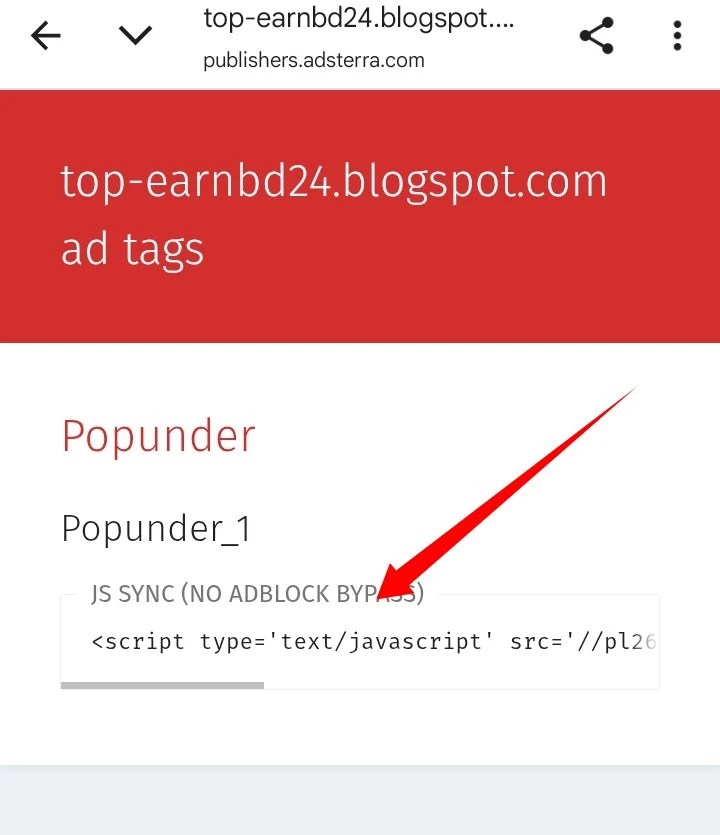
Copy this code and place it in the <head> section of your site.
📱 How can those without website earn?
You can earn by sharing Direct Links on Facebook, WhatsApp, Telegram, Reddit etc.
The next part will cover Direct Link Marketing in detail.📺 Video Guide: Adsterra Direct Link creation method
For your better understanding, the following video has been created. Watch the video to learn how to create Adsterra Direct Link:
📌 Ending here for today. If you face any problem understanding anything, definitely let me know by commenting.
The next part will have guide to start earning with Direct Link. So don't miss it. Stay with our top-earnbd24 site.
0 মন্তব্যসমূহ